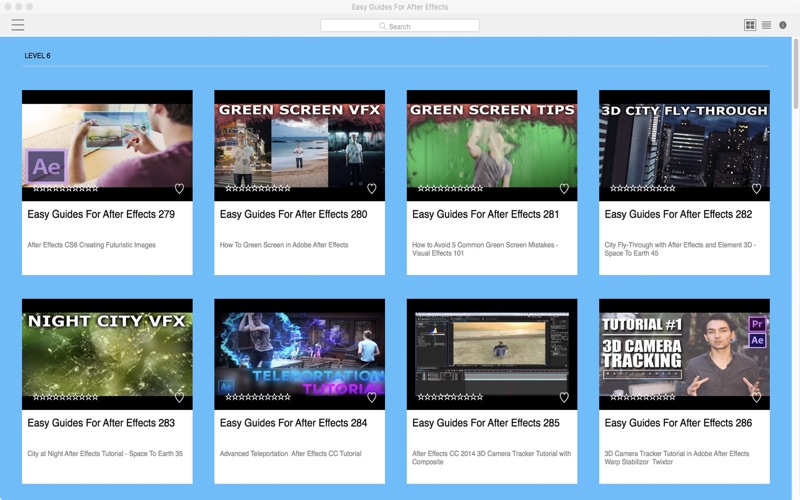Adobe After Effects is a digital visual effects, motion graphics, and compositing application developed by Adobe Systems and used in the post-production process of film making and television production. Among other things, After Effects can be used for keying, tracking, compositing and animation.
There are many techniques to learn and this collection of MORE THAN 560 Video Guides will get you well on the way.
Use this app as a “Video Referencing Library” where you can come back for a refresher lesson or search for how to do something new.
App features:
** Edit the video title, subtitle and keep your own set of user notes.
** Move the video around its group and even change its group.
** Make videos your favourites and give them your own rating.
** Search by title or notes.
** View by favourites or rating.
** View by history the last ten played or visited videos.
Lessons include:
After Effects Tutorial - Basic Typography Motion Graphics
After Effects Tutorial Smoke Text Effects
AFTER EFFECTS TUTORIAL - Cinematic Titles
Card Freeze Time in Adobe After Effect CC tutorial
Motion Graphics - AFTER EFFECTS Basic Tutorial
After Effects Tutorial Smoke Text Effects
After Effects TUTORIALS - How to Fly Like Man of Steel
After Effects Tutorial Particles Logo Effects
After Effects Tutorial - Shatter Motion Graphics Effect HD
After Effects Tutorial Animated Circle Burst
After Effects TUTORIALS - Disappearing to Dust
After Effects Super Slowmotion Effect Tutorials
20 Useful Tricks in After Effects You May Not Know About - Part 1 of 4
After Effects TUTORIALS - How to do QuickSilver Flash Effect
Bass Shake - Adobe After Effects tutorial
After Effects TUTORIALS - EXPLOSION
true detective titles HBO after effects tutorial
After Effects Tutorial Shine Through Text Effect -HD-
Connect Dots - Adobe After Effects tutorial
3D CAMERA TRACKER - After Effects Tutorial Easy
After Effects TUTORIALS Harry Potter Apparate X-MEN Nightcrawler RE Wesker Teleport Effect
After Effects Tutorial Creepy Dark Energy
After Effects TUTORIALS - How to Make SubjectObject Fly Using Wire Removal Effect
Generic Movie Title Trailer Text After Effects Tutorial
Adobe After Effects Tutorial - DragonBall Z Super Saiyan Aura
After Effects TUTORIALS - Rotoscoping Roto Brush Ice Bucket Challenge Accepted
After Effects TUTORIALS - How to do STAR WARS Lightning Force Effect
After Effects Tutorial - Google New Logo Animation in After Effect
Create fake font for Info Graphics in After Effects
After Effects CC And Cs6 For Beginners - 01 - Introduction To After Effects
After Effects CC And Cs6 For Beginners - 02 - Interface Explanation
After Effects CC And Cs6 For Beginners - 03 - Compositions
After Effects CC And Cs6 For Beginners - 04 - Project Panel
After Effects CC And Cs6 For Beginners - 05 - Timeline Panel
After Effects CC And Cs6 For Beginners - 06 - Basic Text Tutorial
After Effects CC And Cs6 For Beginners - 07 - Basic Animation Tutorial
After Effects CC And Cs6 For Beginners - 08 - Anchor Point
After Effects CC And Cs6 For Beginners - 09 - Position Tutorial
After Effects CC And Cs6 For Beginners - 10 - Scale Rotation And Opacity
After Effects CC And Cs6 For Beginners - 11 - Basic Keyframe Velocity
After Effects CC And Cs6 For Beginners - 12 - Effects Tutorial
After Effects CC And Cs6 For Beginners - 13 - Previewing Tutorial
Here Is Why You SHOULD Learn Adobe Bridge All Important Topics Covered
After Effects CC And Cs6 For Beginners - 14 - Shape Layers
After Effects CC And Cs6 For Beginners - 15 - Motion Blur
After Effects CC And Cs6 For Beginners - 16 - Masking Absolute Basics
After Effects CC And Cs6 For Beginners - 17 - Introduction To Pentool
After Effects CC And Cs6 For Beginners - 18 - Advanced Pentool Tutorial
and more.